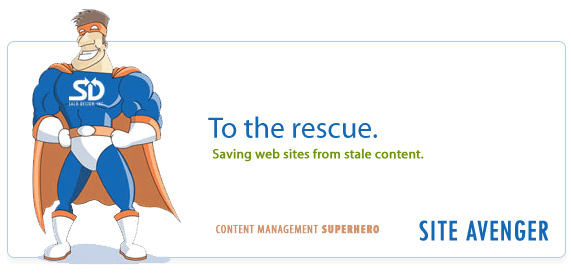Recent Posts
- (09/10) Fixing Warning: the ECDSA host key for 'github.com' differs from the key for the IP addressTAGS:Web Server Admin
- (12/26) CakePHP 3 - Getting List of Column Definitions from a Table (like schema())TAGS:CakephpCake3
- (09/14) Change Order of Loaded Behaviors in CakePHP 3TAGS:Cake3CakephpWeb ProgrammingPhp
- (05/29) CakePHP 3 - Accept JSON Header Only Working When Debug FalseTAGS:Web ProgrammingCakephpCake3
- (05/23) Remove All Events from Google Calendar (Reset Calendar)TAGS:Web ProgrammingPhp
- (11/08) Google Tag Manager (GTM) Not Firing Default PageView EventTAGS:Web ProgrammingJavascriptGoogle Tag Manager
- (10/13) In PHP, how do you get __toString() Magic Method Result without calling echo?TAGS:CakephpCake3Cakephp 13PhpWeb Programming
- (11/14) Getting output from shell_exec() at all timesTAGS:Web ProgrammingWeb Server Admin
Subscribe to my feed
MainelyDesign.com Blog
Geshi Tagged Blog Posts
Preformatted Text in TinyMCE <pre></pre>
Posted on 04/21/2009 at 10:26 am | Viewed 23,110 times | 1 comment
Now that I've got my blog up and running, I've been playing around with syntax highlighting of source code. I really appreciate sites that serve up code samples in a nice format, so I've tried to comply with my own version of this best practice.
Getting Geshi working, for syntax highlighting was one battle (I'll try and post what I came up with later). My real trouble came with using <pre></pre> tags for my code samples within TinyMCE. I absolutely love TinyMCE! I did a lot of research on the best JavaScript-based WYSIWYG editor oh about 5 years ago, and decided on TinyMCE and never looked back. I use it in all of my applications that require formatted HTML input (especially Site Avenger). Every now and then I will look at another editor (I know 5 years is ancient by web standards) but I've never found an editor I like more. Each editor has its quirks and I think the quirks within TinyMCE are the most manageable (as I tell my clients- even MS Word has quirks, you're just used to them).
Read: Preformatted Text in TinyMCE <pre></pre> | View: Comments
Full Tag List
- Cakephp
- Web Programming
- Site Avenger
- Excel
- Csv
- Database
- Saveall
- Vendors
- Import
- Truncate
- Empty Table
- Forms
- Habtm
- Usage
- Tinymce
- Geshi
- Usability
- Upgrade
- Graphic Design
- Internet Marketing
- Software
- From The Hip
- Midcoast Magnet
- User Group
- Component
- Mssql
- Git
- Apache
- Seo
- Htaccess
- Mysql
- Eclipse
- Gear
- Photoshop
- Php
- Css
- Iis
- Web Server Admin
- 404 Errors
- Iisreset
- Web Design
- Hack
- Internet Explorer
- Ie
- Firefox
- Forum Answers
- Jquery
- Swfupload
- Windows
- Example
- Links
- Tutorial
- Errors
- Behaviors
- Cakephp 13
- Humor
- Music
- Jquery Ui
- Ui
- Wamp
- Cloudfiles
- Setup
- Javascript
- Responsive
- Quick Tip
- Cake3
- Foundation
- Google Tag Manager