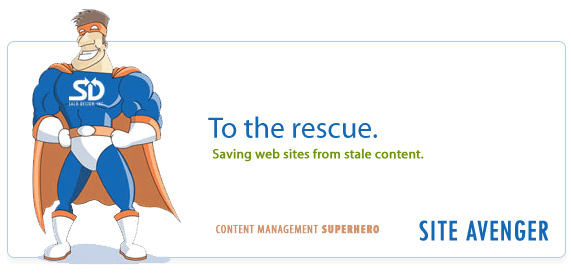Recent Posts
- (09/10) Fixing Warning: the ECDSA host key for 'github.com' differs from the key for the IP addressTAGS:Web Server Admin
- (12/26) CakePHP 3 - Getting List of Column Definitions from a Table (like schema())TAGS:CakephpCake3
- (09/14) Change Order of Loaded Behaviors in CakePHP 3TAGS:Cake3CakephpWeb ProgrammingPhp
- (05/29) CakePHP 3 - Accept JSON Header Only Working When Debug FalseTAGS:Web ProgrammingCakephpCake3
- (05/23) Remove All Events from Google Calendar (Reset Calendar)TAGS:Web ProgrammingPhp
- (11/08) Google Tag Manager (GTM) Not Firing Default PageView EventTAGS:Web ProgrammingJavascriptGoogle Tag Manager
- (10/13) In PHP, how do you get __toString() Magic Method Result without calling echo?TAGS:CakephpCake3Cakephp 13PhpWeb Programming
- (11/14) Getting output from shell_exec() at all timesTAGS:Web ProgrammingWeb Server Admin
Subscribe to my feed
MainelyDesign.com Blog
Avoiding New Line Errors using Git on Windows
Posted on 05/12/2009 at 12:27 pm by Kevin Wentworth
Viewed 13,056 times | 0 comments
I'm finally working on moving my code over to a version control system. I've tried several times over the past few years to start using Subversion, but I never quite got into it. After hearing so much about Git, I decided I needed to start using it. Luckily, most people tell you to forget everything about Subversion when using Git- no problem there!
I ran into a huge issue. I created a new repository and wanted to add quite a large project (1,200+ files). At the end of adding all the files a dialog window would tell me: Warning: LF will be replaced by CRLF ..." for almost every file. So many files in fact, that I couldn't hit the OK button (it was off the screen) so I was stopped cold. After some research, I finally figured out what I had to do- disable the core.autocrlf config setting. It wasn't working until I did BOTH the --global and --system context.
I'm using Windows XP, hopefully this works for you:
and
- git config --global core.autocrlf false
To view your configuration settings, use:
- git config -l
Cheers,
-Kevin Wentworth
Tags for Avoiding New Line Errors using Git on Windows
Git | Software | Web Programming | Usage
Comments for this Posting
No comments. Be the first to post a reply.
Sorry, comments are closed for this posting.
Please Email Kevin if you have any questions. Thanks!