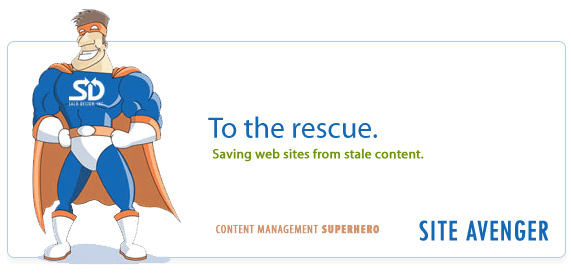Recent Posts
- (09/10) Fixing Warning: the ECDSA host key for 'github.com' differs from the key for the IP addressTAGS:Web Server Admin
- (12/26) CakePHP 3 - Getting List of Column Definitions from a Table (like schema())TAGS:CakephpCake3
- (09/14) Change Order of Loaded Behaviors in CakePHP 3TAGS:Cake3CakephpWeb ProgrammingPhp
- (05/29) CakePHP 3 - Accept JSON Header Only Working When Debug FalseTAGS:Web ProgrammingCakephpCake3
- (05/23) Remove All Events from Google Calendar (Reset Calendar)TAGS:Web ProgrammingPhp
- (11/08) Google Tag Manager (GTM) Not Firing Default PageView EventTAGS:Web ProgrammingJavascriptGoogle Tag Manager
- (10/13) In PHP, how do you get __toString() Magic Method Result without calling echo?TAGS:CakephpCake3Cakephp 13PhpWeb Programming
- (11/14) Getting output from shell_exec() at all timesTAGS:Web ProgrammingWeb Server Admin
Subscribe to my feed
MainelyDesign.com Blog
Getting Composer to Install on Windows 8 (Wamp / PHP)
Posted on 03/17/2014 at 08:43 pm by Kevin Wentworth
Viewed 13,184 times | 0 comments
Get the Windows Installer for Composer
If you are on Windows and want to install Composer, no worries, there is a quick (and easy) Windows installer for Composer.
Add PHP Folder to System Path
This is supposedly done by the Composer installer, but I couldn't get the darn thing running the first few tries, so I did this manually. I added C:\wamp\bin\PHP\PHPx.x.x\ to my Windows system path.
Modify CLI PHP.ini File
This is important- do not use the WAMPServer Context menu options (the Wamp menu options in the system tray). This is the wrong PHP.ini file!! You have to edit the php.ini file that is in the same folder as the PHP.exe program you will be running. This is because the PHP.ini file in the same folder is used when PHP.exe is running in CLI mode (which is the mode that Composer will run PHP in).
Turn on the extensions for php_curl.dll and php_openssl.dll
I'll repeat this for my future self: edit the php.ini file in the same folder as php.exe (C:\wamp\bin\PHP\phpx.x.x\php.ini)
Cheers,
-Kevin Wentworth
Tags for Getting Composer to Install on Windows 8 (Wamp / PHP)
Php | Web Programming | Wamp | Web Server Admin | Windows
Comments for this Posting
No comments. Be the first to post a reply.
Sorry, comments are closed for this posting.
Please Email Kevin if you have any questions. Thanks!